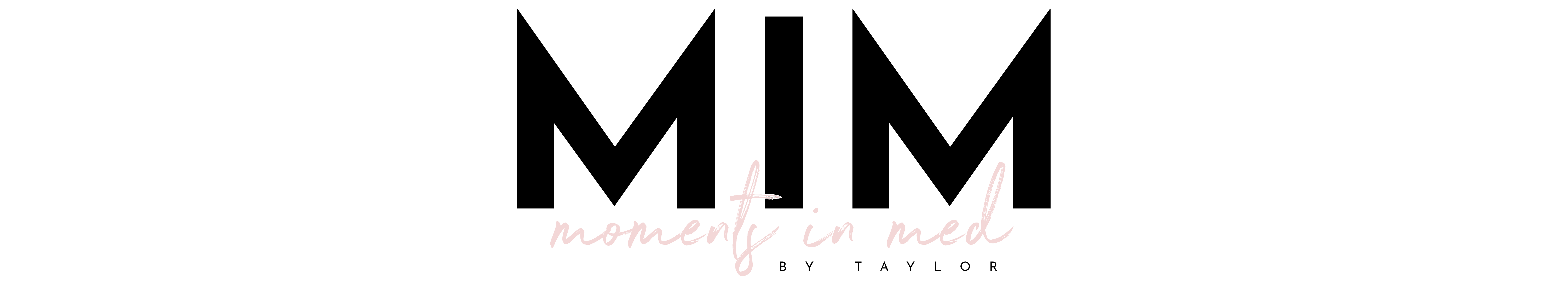While I am still in love with inkWELL Press planners (see my previous posts about them if you don’t believe me), these days, I find myself using my phone for my planning needs instead of a pen-and-paper planning system. With my crazy, ever-changing grad school schedule, I simply can’t keep up with writing down all my classes and to-dos in my planner every week. So, I accepted defeat, switched to a digital system, and made a video walking through all the apps I use to make this happen. I have even gotten some of my friends and classmates to switch over to using some of the apps that I love. And so I am sharing my favorite, I-use-these-everyday, could-not-live-without iPhone apps:
- iCal: pretty self-explanatory but I know some people who use Google Calendar or Outlook, while I chose to exploit the Apple ecosystem and just use the stock calendar since all of my devices are Apple products. I do, however, have my school calendar synced into my iCal so that all of the classes and events that the school adds to their calendar automatically populate into my calendar on my phone, laptop, and tablet. Another calendar that I am subscribed to is theSkimm’s calendar but more on that later.
- Asana: the love of my task-managing life. Asana allows you to create different overarching “projects” that you can then add all kinds of to-do items into. For example, I have a project for school, apartment, life, etc. At the beginning of the semester, I go in and I add all of my syllabus items into my School project on Asana, give them due dates, and check them off as the semester progresses. The great thing is that since it is electronic if the date gets moved, you just drag the task to a different day – no more white out or eraser marks. You can also create subtasks within each task for big papers and the like. And, a feature that I used a lot for my student org leadership positions, you can assign the tasks to other people and get notified when they check off the item.
- Productive: from task managing to habit tracking. I have gone
a littlea lot overboard with inputting my everyday habits into this app and checking them off as the day goes by. I have mundane things in there like taking vitamins and eating breakfast to goals for myself like meditation and practicing my Spanish on DuoLingo. What makes this app work for me, is that it keeps a “streak” for your habits and so psychologically, you don’t want to break the streak that you’ve built up of stretching every morning for 17 days, example. - theSkimm: keeping up on current events has been so important during my time in grad school but I don’t always have time to read through a full newspaper worth of articles. *insert theSkimm* This app is a lifesaver. They summarize the important news stories for you every day in a concise, easy to understand, and playful way that makes reading the news every morning quick and fun. Another thing that I love is that you can subscribe to their calendar and it will add important events to your calendar based on the topics you selected (e.g., sports, politics, etc.).
- Blinkist: it is so easy to get overwhelmed with school readings and never get around to reading all those nonfiction books that you have on your list. To save time but still learn from some of the great books out there, I use Blinkist which allows you to read a 10 page summary of some of the most famous nonfiction and self-help books out there. All, in a blink.
- FitnessPal: my savior for calorie consumption, water intake, and exercise tracking. FitnessPal is one of the most common calorie trackers out there and has almost any food you can buy already loaded into their database, ready to be searched and added to your daily log. It is a serious help in meeting all your fitness goals!
- Clue: another health tracker, but for ladies only. This app was developed by three major universities to help women track their menstrual cycles and all the symptoms that change through the month (think: mood, food cravings, skin breakouts, pain and cramps, and more). From the information you give it, the app can (very accurately) predict your menstruation and ovulation for three months in advance. Super helpful, am I right ladies?
- Canvas: the system that my school (and most that I’ve seen) use for course management. It is one of those necessary, not too exciting type things.
- Notability: my ride-or-die note-taking app. This one I use mostly on my iPad but it is all synced to the cloud so I can access it anywhere on my phone or laptop as well. It is similar to a lot of note-taking apps in that it can record auto and import slide decks for you to write on top of with your stylus or apple pencil. What I love about Notability is that when you play back the audio, the text that you wrote will generate in time with the sound so that you can see what was said when you wrote something. I have been using this same app since sophomore year of undergrad and I could not sing higher praises.
In case you didn’t catch it, be sure to check out my YouTube video where I walk through some of my most used apps for school productivity.
I hope you enjoyed this post and that it can help you find some new apps to keep you organized! I love hearing your thought and questions, so let me know what you thought of this post by dropping by my social media pages: Instagram, YouTube, Facebook, or send me an email.
Make sure to subscribe to be the first to see more posts like this about goal setting, planners, the premed journey, grad school, and more.